Play Anywhere with LetsLucky Mobile App
Our mobile casino is your best possible pick. With this software, we help you to ditch the software headaches. How? You don’t need to shell out cash for APK on those digital stores. Everything is now available in one place and opens up limitless possibilities for you to win real money thanks to your skill, or just banal due to luck on your side.
We aim to make online gaming easy and accessible to Kiwis, and we’ve achieved that with our LetsLucky mobile app. Read on to know how you can get our app on your mobile device and way to utilise our app for your entertainment.
LetsLucky Download Instruction for the Application
Let’s knuckle down and get to work. Before anything else, ensure that you have Google Chrome or Safari browser on your Android or iOS. Here’s the low-down:
Step 1: Launch your mobile browser and go to our website’s primary page.
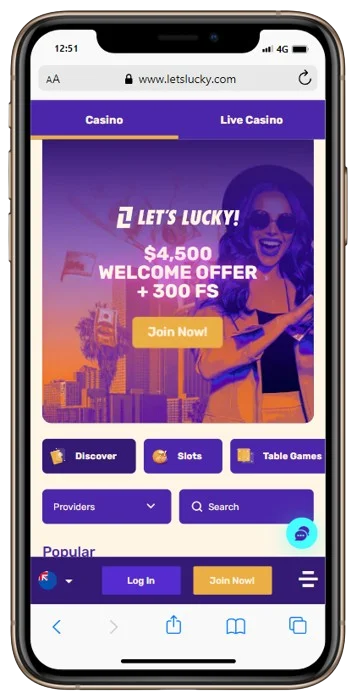
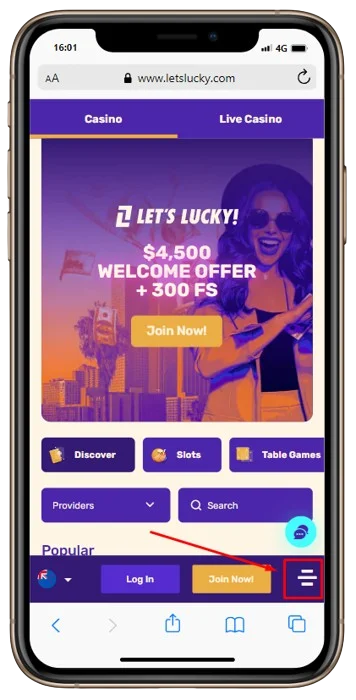
Step 2: Find and tap those three asymmetrical lines hanging out at the bottom of the screen. They’re just beside the registration and login buttons. Then, a pop-up menu will appear.
Step 3: Tap the menu and click that bright-white “Download app” icon. Click the “Install” tab, and you’re good to go.
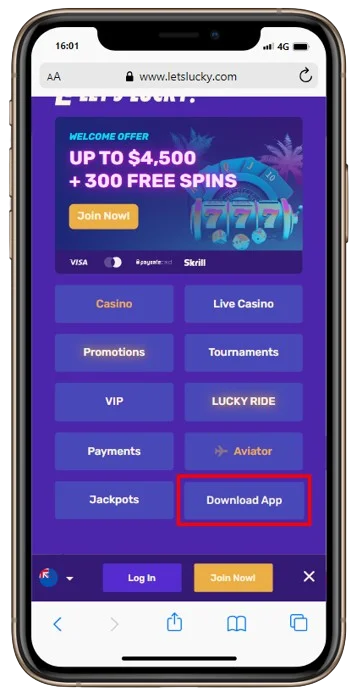
Nail the steps mentioned above, and you’re a tap away from cruising through our casino mobile version. Easy-peasy, right?
How to Use the Application
Now that you’ve added the LetsLucky mobile app to your screen, it’s time to use it.
- Sign up or log in if you’re already a user of our platform. Don’t sweat it. We’ll walk you through the registration process below on this page.
- Unseal the welcome packages and other goodies by making a deposit. Bag up to 4,500 NZD and 300 free spins over your first four deposits. Here’s the catch: you must wager the bonus money 40 times before you can cash out. The 1st deposit package beams straight to your account balance after a successful top-up. But for the 2nd, 3rd and 4th packages, don’t forget to type in the promo codes “LUCKY2”, “LUCKY 3”, or “LUCKY4” depending on the deposit number.
- Familiarise yourself with our LetsLucky app’s terms and conditions to understand how our gaming, payments, security, and bonus systems work. You’ll spot them beneath the page, right under the “Support” menu below the FAQs.
- Go to our platform’s home page. There, you’ll see tabs bursting with fun like popular games, game of the week, Lucky picks, and many others. Take your pick.
- If you want to join our mobile affiliate program, score up to 50% commission just by bringing your squad. You’ll kick off with 20% and then skyrocket from 35% to 50% based on your performance. And your bonus? It’s all yours once your friends log in, pay a specified amount, and start playing games. Check out the Affiliate program tab, located under the responsible gaming spot on the main page.
- If you need a hand with our mobile app, our customer support team is at your beck and call, eager to tackle your questions. Hit them up through email, telegram, or live chat. Look for that bright blue chat icon beneath the screen. You can’t find it? No worries. Explore the support option right above it.
- If chatting or talking isn’t your jam, we’ve got you covered. You can always swing by our FAQ section for all your payment and gaming dilemmas. It’s above the terms and conditions.
Software Interface in the LetsLucky App
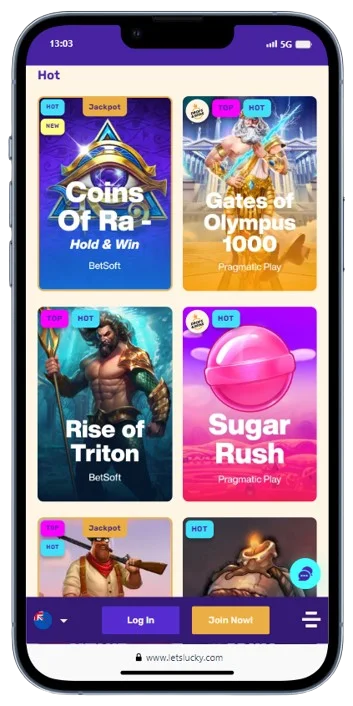
Lets Lucky mobile app isn’t like your typical Kiwi casino app. With one look, you’ll see that it’s your entry pass to wealth. What else could you possibly desire?
Our platform isn’t just about cash and appearances. We’re all about keeping it fun, receptive and cosy. With splashes of purples, whites, yellows and blues, our interface is a whole vibe. It’s a scene mixed with a dash of class, passion, and calmness. Navigating through our menus and logins and chatting with our amiable agents feels as refreshing as sipping water from a fancy cup.
While some casinos stick to the old one-track menus, our site has two tracks. You’ve got separate sections for your live casino and regular casino. There are even subdivisions within each for extra fun. Where do you find them? They’re at the top right corner of our homepage.
Once you enter the Lets Lucky app, you’re in for a stimulating voyage. Your default destination? The casino interface, of course. It’s the hub of the page, showcasing everything from the new games, Megaways, the must-try recommendations, and even game shows to keep you going. On the other hand, the bottom of the platform uncovers the slot galore, table games, payment options, bonuses, languages, and so much more.
What’s more? Proceed to the upper-right part of the homepage and click the “Live Casino.” Here, you get to roll with Rooftop Roulette, Crazy time, Mega Wheel, and more top-notch games.
Do you have a game in mind? You can check that search bar below the “Discover” section. Enter the game title in that purple box and hit “Enter”. It’ll pop up within the shortest time.
Account Registration and Deposit Methods in the Lets Lucky App
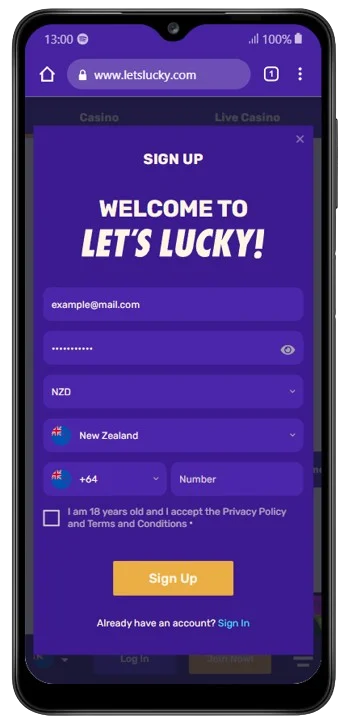
After the LetsLucky download, registering with us is very easy. Just ensure that you’re 18 or older. Remember, fair play is our motto. So, one account per player only. If there are any sneaky duplicates, we’ll suspend one or two of the defaulting accounts.
Here’s a step-by-step guide we’ve created to help you register:
- After Lets Lucky download, launch the app and look for that yellow box in the middle, with a fabulous lady rocking a hat, black shades, and a cream jacket on the right side. Behind them, there’s an elegant tower standing tall amidst a highway scene.
- Swipe up to click the “Join now” button on the menu. You’re on the registration page.
- First up, enter your email and password. Then, click the next three boxes.
- Pick your country, currency, and phone number.
- Accept the privacy policy and the terms and conditions by ticking the subsequent bar.
- Finally, hit the “Sign Up” icon to complete your onboarding process.
Make sure that you double-check your details, especially your phone number, before submitting them. Why, you ask? It’s because the LetsLucky download team might want to ring you up for a quick chat to confirm if it’s you. If there’s a mismatch in your details, you might need to contact support or go through a process to correct it. By cross-checking the details before you submit, you won’t have any issues later on.
How to Make a Deposit in the Lets Lucky Mobile App
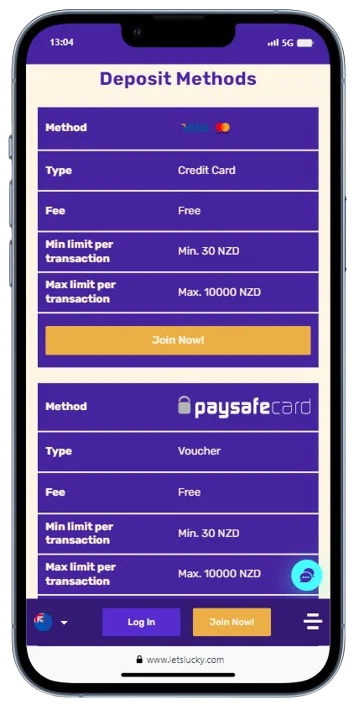
Getting your funds in via the Lets Lucky app? It’s a stroll in the park. We’ve got loads of popular and proactive deposit options, including cryptocurrencies. Skrill, Jeton, Visa, BTC, AstroPay, Tether, Sofort and more. Below are all the steps you need.
- Go to the bottom of the main page and tap “Payments” right under the company tab.
- Choose your preferred and most suitable deposit method.
- Type in the amount you want to deposit, just make sure it’s the minimum required or above it, and hit that confirm button.
- Follow the subsequent cues on the screen. Your deposit will be in your account in no time.
Our platform accepts multiple currencies. For instance, we accept:
- NZD
- ZAR
- USD
- BTC
- RUB
- CAD
- EUR and more global currencies.
Just remember that the minimum and maximum deposit amounts to make at Lets Lucky app vary depending on the chosen payment method. Check out the table below for the breakdown of the minimum and maximum top-ups of some payment methods.
| Deposit type | Minimum top-up | Max Deposit |
|---|---|---|
| Visa | 30 NZD | 100,000 NZD |
| BTC | 0.0001 BTC | 0.5 BTC |
| Ecopayz | 30 NZD | 6,000 NZD |
| Flexepin | 20 NZD | 500 NZD |